Xpertly LinkedIn app: How it works
Wondering how Xpertly calculates target audience percentage, estimated views for posts, and prioritizes posts? Read on!
- Calculating estimated views
- Calculating target audience %
- Prioritizing posts and actions
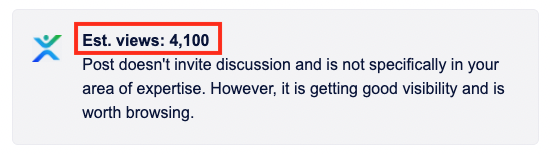
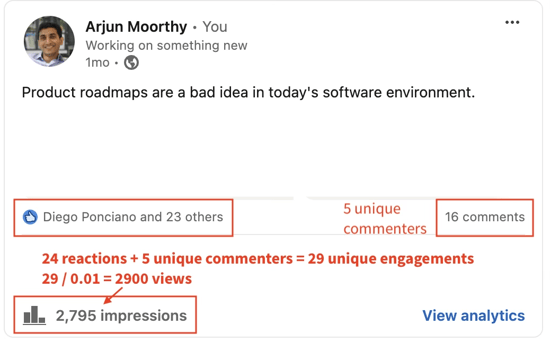
This math essentially validates the commonly mentioned “rule” of social media where 99% of people read posts passively and only 1% actively engage with it.
1. In some cases, you’ll see the est. views number be more specific “Est. views with your audience”:
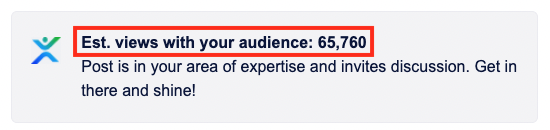
2. We assume that only the top 10 comments on a post get meaningful views, approximately 10% of the impressions the post gets. Luckily a useful comment often needs just 5+ engagements to make it a top 10 comment, even on posts with 100s of comments.

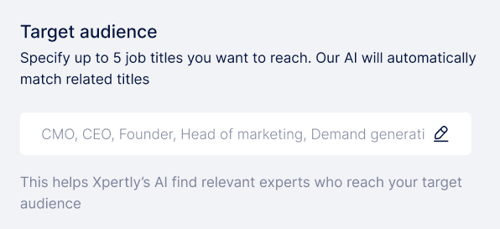
With enough data points for a given expert, we are able to estimate what fraction of that expert’s audience overlaps with your target audience.
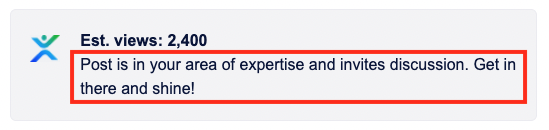
- Reach with your target audience
- If the post is in your area of expertise as this means you are more likely to leave an insightful and original comment.
- Frequency of engagement with the expert (with the aim to spread out your efforts across all experts you are working with)
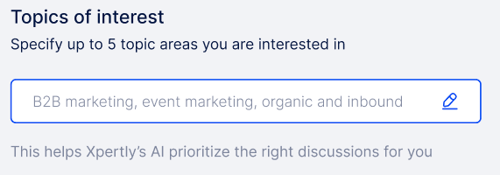
-
If the post invites discussion then the recommended action is to comment.
-
If the post is more of an announcement, then the recommended action is a “like”. Such actions may still be appreciated by the author and keep you top of mind with him/her.
In Xpertly’s app you will often see posts with an “Estimated views” number. Where does this come from?
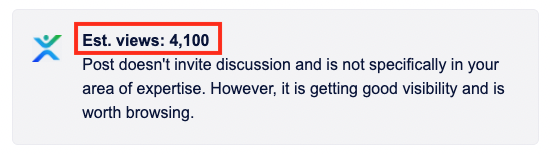
Empirically, the number of views a post gets on LinkedIn is approximately 100x the number of unique people commenting or reacting on a post.
You can check this out yourself by going to a post of your own and counting the number of unique people who engaged with it and comparing that to the view count listed, e.g. here:
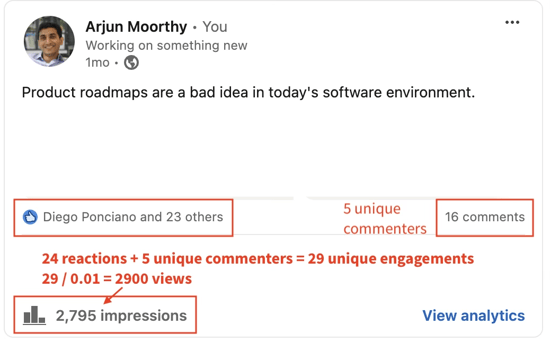
This math essentially validates the commonly mentioned “rule” of social media where 99% of people read posts passively and only 1% actively engage with it.
In some cases, you’ll see the est. views number be more specific “Est. views with your audience”: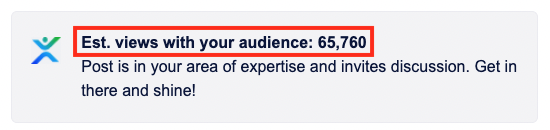
This takes the estimated views number and multiplies it by the fraction of audience that the author typically gets who match your target audience. This helps you find posts that reach your target audience meaningfully, even if the post is not very popular for overall estimated views.
You may have noticed that for each expert or influencer on your list, we calculate a target audience percentage. i.e. what fraction of this person’s followers overlap with the audience you are trying to reach. How do we calculate this?

For each expert, we look at the people engaging with their posts and look at the titles of those people. We use AI to see which of those titles are close to the ones you are trying to reach, as you’ve specified in your Xpertly settings page.
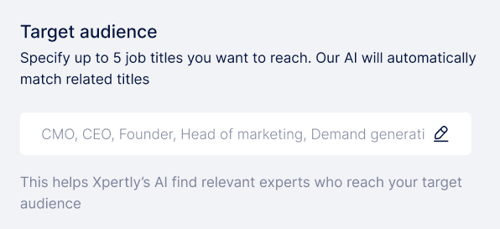
With enough data points for a given expert, we are able to estimate what fraction of that expert’s audience overlaps with your target audience.
You might be wondering how Xpertly selects certain posts for you to engage with among the many posts across all your experts. Here are some details:
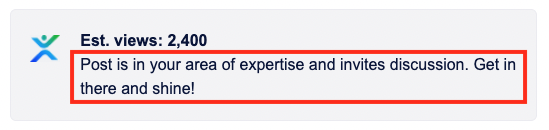
We look to prioritize posts based on:
- Reach with your target audience
- If the post is in your area of expertise as this means you are more likely to leave an insightful and original comment.
- Frequency of engagement with the expert (with the aim to spread out your efforts across all experts you are working with)
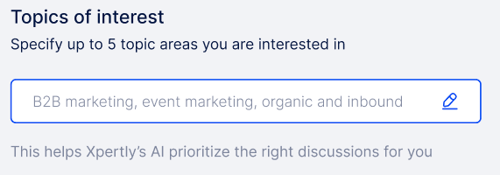
As for the recommended action to take, the logic there is simpler.
- If the post invites discussion then the recommended action is to comment.
- If the post is more of an announcement, then the recommended action is a “like”. Such actions may still be appreciated by the author and keep you top of mind with him/her.
Feedback, questions?
Email us below and we'll respond within 24 hours.
team@xpertly.ai
55 E 3rd Ave
San Mateo, CA 94401